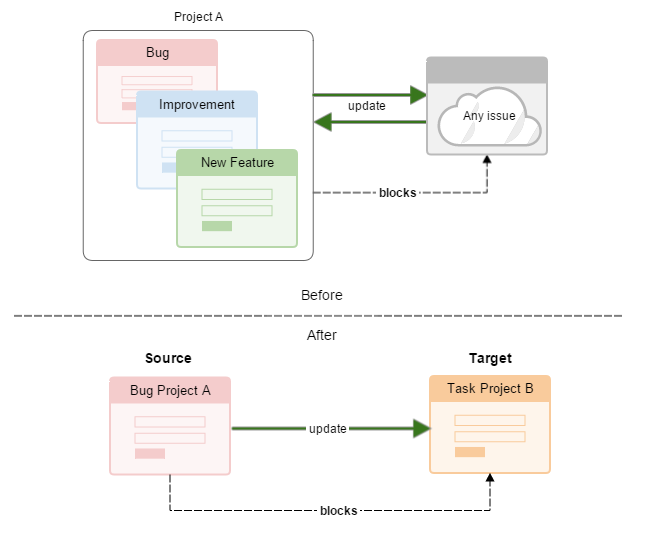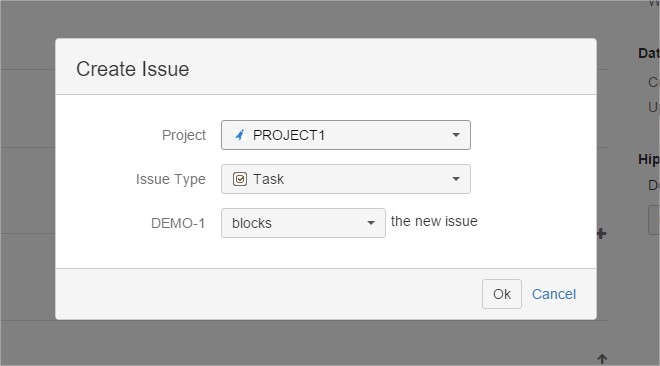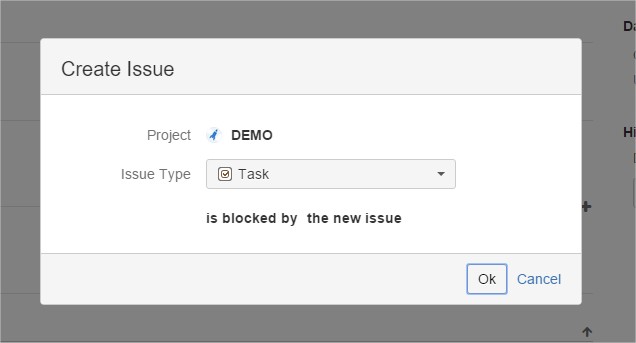The latest version of Exocet has just been released, and comes with a host of cool improvements and new features to support data synchronisation in JIRA. For those who don’t know Exocet yet, here’s a quick recap of its main features:
– ‘Create and link’ issues in one action using fields mapping
– Synchronise linked issues on one or several links levels
– Display linked issues data through a customisable web panel
If you want to know more informations about Exocet, take a look at the Atlasssian Marketplace Exocet overview.
More precise application criteria for synchronisations
There was great demand for this improvement, and we are glad to announce that Exocet’s synchronisation processing has been rebuilt to better suit your needs.
In previous versions, synchronisations were bidirectionnal and the update of issues was realised arbitrarily for both link directions (inward and outward).
Now, synchronisations are unidirectional (issue updates will be made only for one selected link direction) and you can define more criteria for application context:
- source project and issue type (optional)
- link direction
- target project and issue type (optional)
As a consequence, previous bidirectionnal synchronisations will be split into two unidirectional synchronisations after your add-on is upgraded.
Simplified ‘Create and link’ action
Intermediate ‘Create Issue’ screen improved
The end user data display has also been rebuilt. When a user executes an Exocet operation, the project/issue type/link selection popup shows up in a JIRA style to improve user experience.
A new feature appears concerning this screen, too: it is now possible to display read-only fields. For example, if I decide to force project and link values, selection will be deactivated for these fields and the user will only be able to select issue type.
Link without permission
In previous versions of Exocet, users who did not have ‘Link permission’ on current projects could not even execute operation. Now, you can bypass this permission check by activating this option in the operation configuration. It is disabled by default.
Ready for powerful data synchronisation in JIRA? The upgraded Exocet add-on is available on the Atlassian Marketplace.
Give it a try now!