A great assets management tool makes controlling intricate data structures easy – you find what you need, where you need it, and when you need it. In the previous post Mastering Insight for Jira Part 1: Imports, we showed you how Insight for Jira can cross-references between schemes, making it possible to create sophisticated mapping. What’s nice is they also made the tool more intuitive by adding new Insight fields and two more post-functions. Without a doubt, these features will be handy for Insight users and admins.
One Insight field to rule them all
New fields will now replace both Single and Multi-select fields (don’t worry, they are still available – just marked as deprecated). How? The new Insight Object Field can be setup as single or multi-choice field with one checkbox. The benefit here is you don’t need to have double fields to test various configurations with different select options.
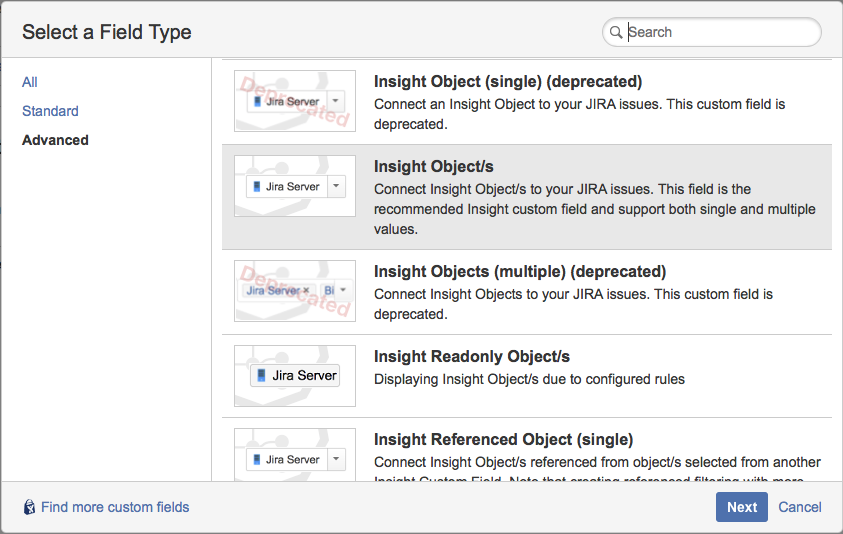
In the old fields, you referred against Scheme and Object Type, and could potentially include children Object Types. The configuration was simple, but it limited more sophisticated setups. The new Insight Object Field allows you to map content – named Filter Scope – with use of IQL (Insight Query Language, which is equivalent to JQL) to build complex, sophisticated filter queries to list specific sets of objects.
The example shown in the picture below is limiting Objects to specific Object Types – not necessarily bound to one to another as Parent/Child:
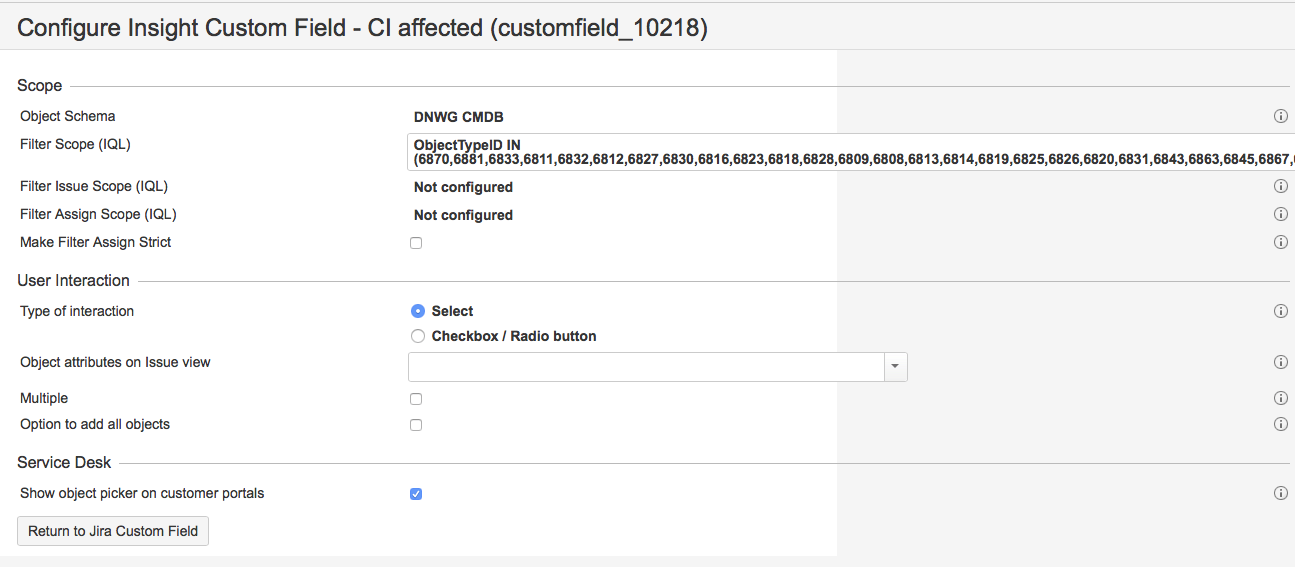
With a properly constructed query, you can also construct a Filter Issue Scope to refer to other Jira fields (both Insight Custom Fields or other Jira field values). This will replace Insight Referenced Fields as well (both Single and Multi-select), therefore simplifying the configuration to just one, instead of four, different field types.
You can even go further with Filter Assign Scope and automatically specify objects to the custom field that can be filtered on any issue field value.
Both Filter Issue and Filter Assign scopes provide another nice feature – working with placeholders.
Multiple triggering references at once
Let’s take a look at a use case.
We would like to have a Jira Service Desk based web-shop for virtual environment (servers) orders. We setup 4 Insight fields referring to: OS, number of VCPUs, volume of RAM memory, and storage capacity. Each of these fields will be linked to respective Object Types:
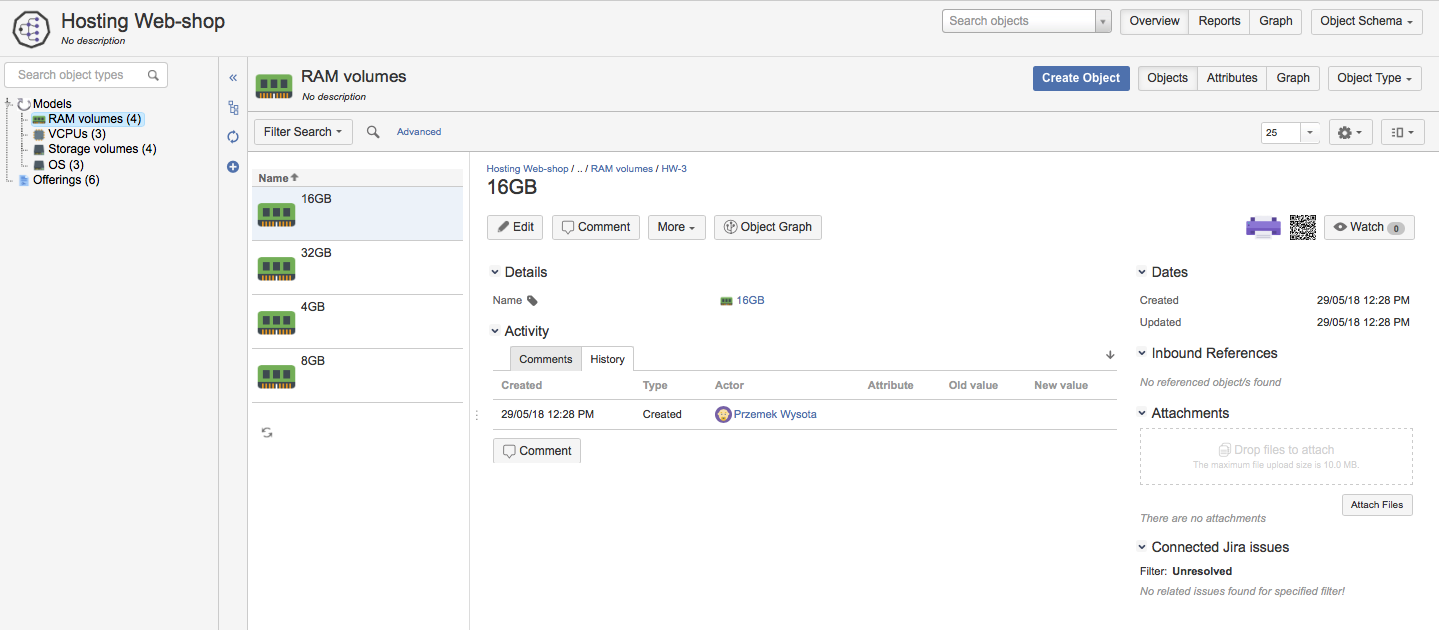
We create another object type, references and related field – Offering:
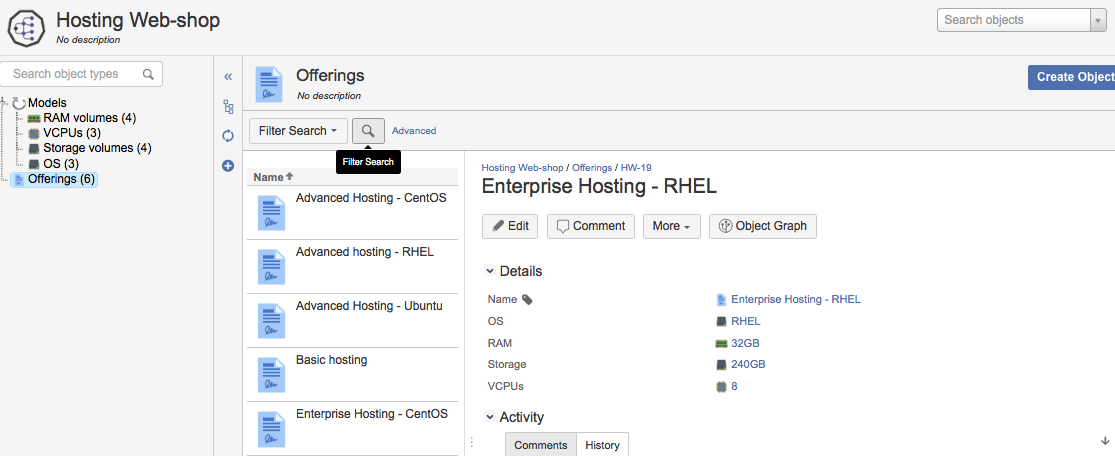
We setup the Offerings field accordingly, referring to all four previous ones:
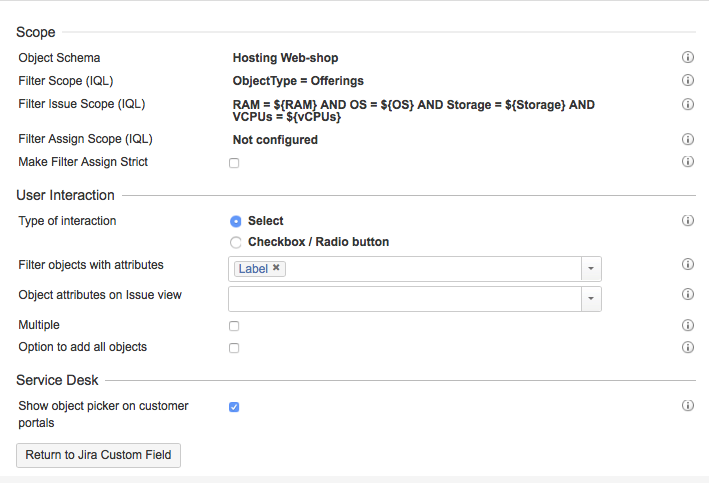
Then we need configure the setup on Jira Service Desk, thus making the fields on the customer portal to look like this:
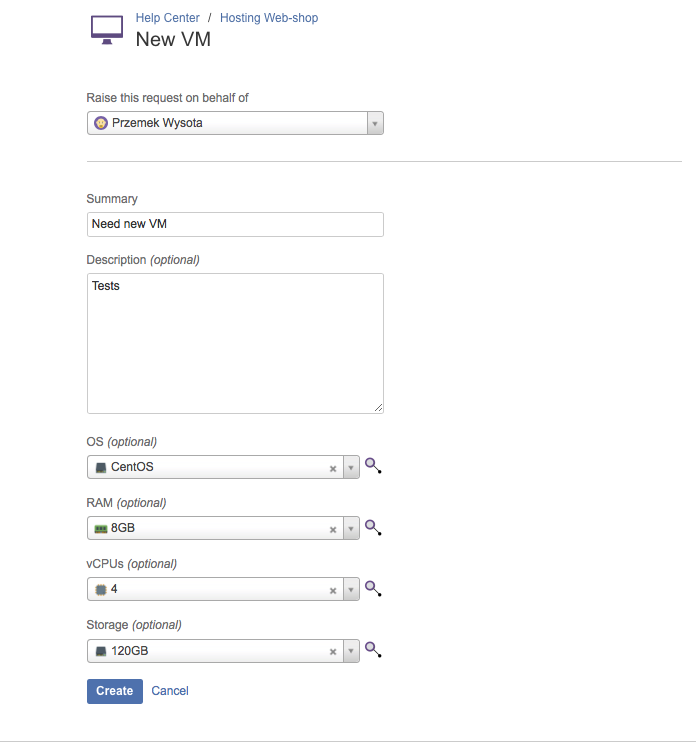
We test what happens when we create the issue from the portal:
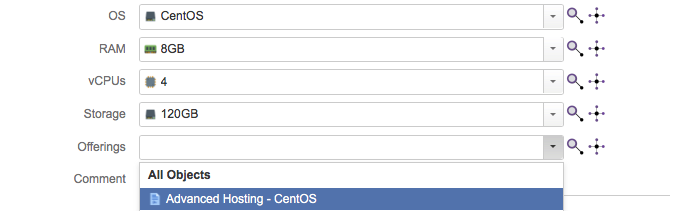
Simple, yet effective and powerful. The configuration in the Filter Issue Scope allows you to choose filtered values, or in the Filter Assign Scope you can assign objects automatically. Of course, you can do this the other way around and change the configuration of the fields to allow Offerings to be primary field and have all the others fields be injected with data based on Offering.
There is a second use case; how can I have User (Reporter or Assignee) related assets to be listed in Jira ticket? First, we use similar notation for Filter Issue/Assign Scope: “Is Used by ” = ${Reporter} (of course – making sure proper references are built in Insight). This is the result we get in the Jira issue:
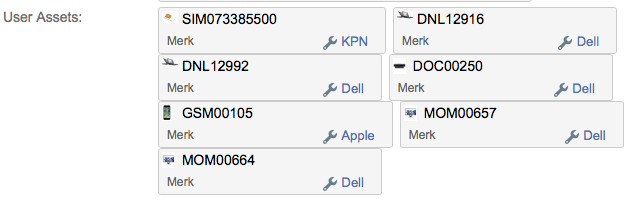
Automate it with postfunctions!
Insight post function are giving you more by allowing you to to create objects in Insight based on Jira ticket fields values. For example, we have fields which will allow us to pick the right Offering. Yet we need an action to create the VM record in Insight.
Within workflow for respective Issue Type, we can create the transition’s post-function:
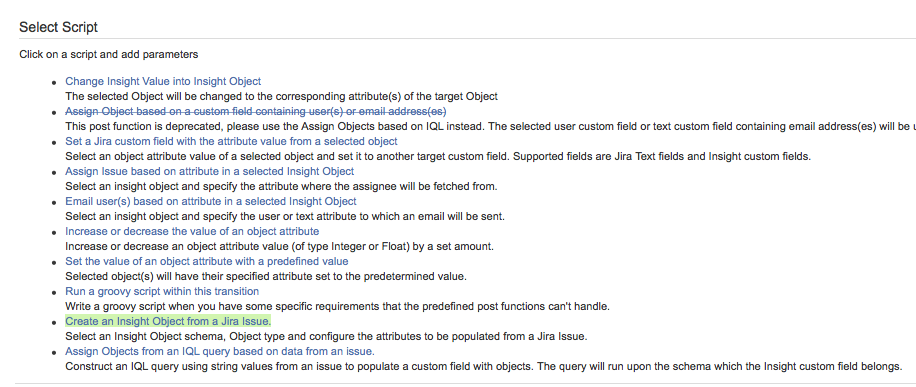
The we map the Jira ticket fields to the respective Object Type and its attributes:
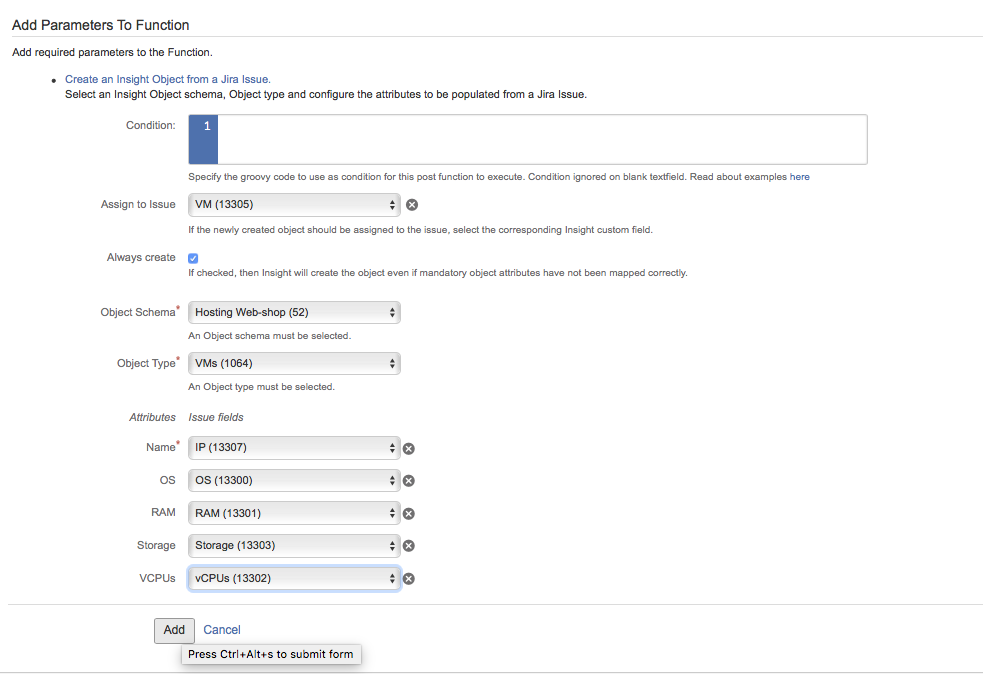
Once the workflow is saved and transition executed, we create another Insight object which is assigned to our Jira issue.
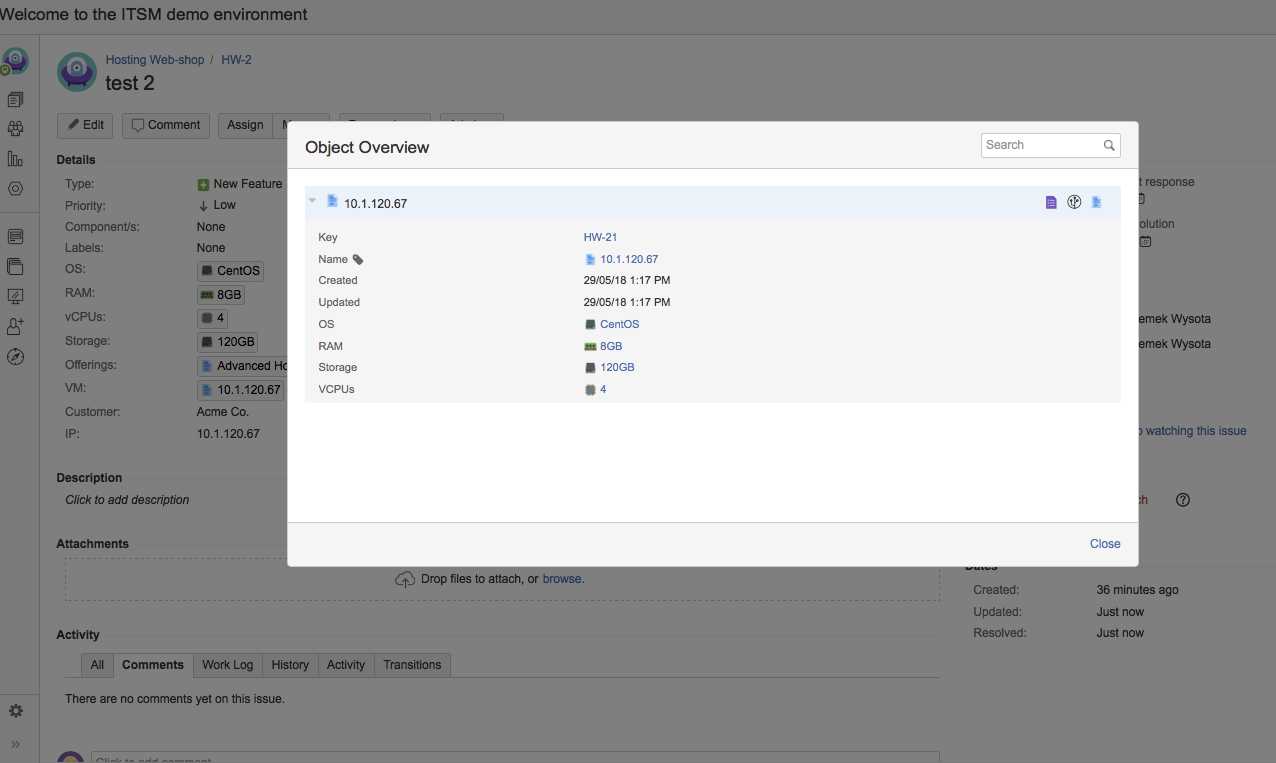
The use cases here are unlimited, ranging from creating new employee records, mapping new organizational structures units and even adding a security badge for a visitor.
Insight for Jira is becoming more and more the “must have” app. New functionalities fill in the gaps existing in Jira, which can save users a lot of time. But rather than us telling you how much time and energy you’ll save, you can try it out for yourself! Otherwise, you can also get in touch with one of our certified Atlassian consultants who can help you take the the app for a test drive on your instance.
Contact us



