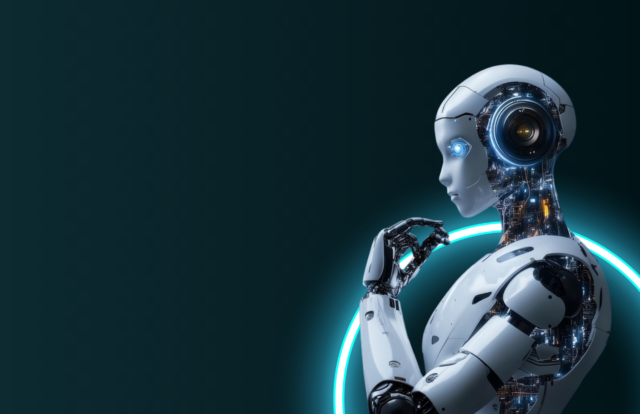9AM – 5PM US Central | $645
Overview
Learn how to build and deploy Forge applications for the enterprise in this 2-day class designed for developers seeking to extend and build upon the Atlassian suite of products with the Forge platform. Attendees will see practical examples and gain a deeper understanding of the Forge platform, and a step-by-step process to migrate existing Connect applications to Forge.
Outline
Introduction and Background
- Introduction to Valiantys and Instructors
- Student Introductions
Introduction to Atlassian Connect and Atlassian Forge
- Overview of Atlassian Connect: Purpose, key features, and typical use cases.
- Introduction to Atlassian Forge: Core concepts, how it differs from Connect, and its advantages.
- Transition Rationale: Reasons why Atlassian is moving towards Forge and the benefits of migrating.
Understanding the Atlassian Forge Platform
- Function as a Service (Faas): What being a Faas platform means for Forge development
- Key Components and Capabilities: Overview of the products that can be extended, Forge Remote, Triggers, Forge Storage, etc.
- Security and Compliance: Differences in how Forge and Connect handle data security and user privacy.
- Hosting and Scalability: Serverless nature of Forge vs. self-hosted Connect apps.
Case Studies and Real-world Examples
- Successful Migrations: Analyzing examples of applications that transitioned smoothly.
- Troubleshooting Common Issues: Discussing common migration problems and their solutions.
Developing Applications in Atlassian Forge
- Building Your First Forge App: Hands-on tutorial to create a simple Forge app.
- Advanced Development Tools/Techniques: Forge Remote, Forge Storage, Scheduled Triggers, etc
- Debugging and Testing: Best practices for debugging and testing Forge applications.
Deployment and Publishing Strategies
Forge Development Cycle: How to optimize your dev environment with Forge Migrating from Connect to Forge
- Install prerequisites and prepare your app: This includes setting up the Forge development environment and installing the Forge CLI.
- Convert your descriptor to a manifest: This involves using a tool to automatically convert your Connect descriptor file to a Forge manifest.
- Register and deploy your app to Forge: This step covers registering your app with Forge and deploying it.
- Install your app to your development site: This step involves replacing your existing Connect app installation with the Forge app.
Review and agree to the Forge terms and Data Processing Agreement (DPA).Converting the logic
- Isolating Connect logic from the rest of the application
- Abstracting calls to Atlassian API
- Isolating authentication and security
- Mapping connect features to Forge features
- Transitioning Connect logic to Forge equivalent tooling
- Filling in the gaps with Forge Remote
Wrap-up
Summary and Conclusions Open Q&A
Implement and maximize your use of Jira Service Management in your enterprise with this 2-day class designed for administrators and service desk managers.