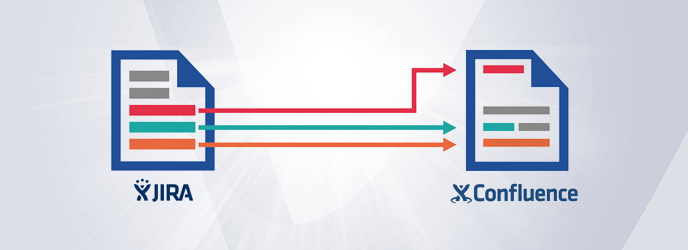After our November Exocet release which enhanced the Confluence page creation feature, we received a tremendous amount of feedback from you – our daily users – who constantly challenge our team of developers to improve Valiantys add-ons. We hear you and are very thankful for your ideas; this time we are taking the brand-new Exocet version a step further in its design, giving you more control over page creation in Confluence.
Update existing Confluence pages
In our previous Exocet version, it wasn’t possible to update existing Confluence pages from JIRA. Creating a new page with the same title would result in an error message and the cancellation of the operation. Updating an existing page was only possible by editing the page manually from Confluence, which we agree isn’t very efficient. Our new Exocet version allows for improved integration between Confluence and JIRA. When the Exocet operation is launched, the existing Confluence page will be updated – if it already exists – by pushing the new values into the corresponding fields and replacing the ones which are outdated.
We initially created features in Exocet for our users who work in JIRA, yet need to communicate with partners in a more streamlined approach via Confluence. This method worked for static pages, but was not helpful in terms of communicating progress with external teams who don’t have access to JIRA. This new feature eliminates this problem, as it is extremely useful for those who will edit the source issue after having created the Confluence page and want to keep this page updated to reflect the further edits made in JIRA.
Adding field values to labels
A lot of of feedback included how Exocet handled labels. Labels in Confluence are a convenient way to deal with the massive number of pages. At first we decided to only implement a copy/paste function for labels from the template page to the new page, but this wasn’t enough when we can automate the process. Therefore we decided to extend the possibilities in this new release; it is now possible to copy field values into the labels for new or existing Confluence pages.
A better way to define parent pages with nFeed
Some of the requests we received were about selecting the parent page of the newly created Confluence page; why should you do this operation manually when we can define it automatically with the issue context? The new Confluence creation feature dynamically selects the parent page with the help of a nFeed field. This solution pulls the Confluence page IDs through a REST call which is executed against the Confluence API.
It is also a good way to reduce the number of Exocet operations when the only different parameter is the parent page.
Try it out!
Other minor improvements have been included in the release, which you can find in more detail in the release note here. It is now up to you to try Exocet 2.10 on your own JIRA-Confluence environment. Have fun and don’t hesitate to contact us for additional information or to give us feedback!