Have you ever wondered if editing a closed issue in JIRA is possible? Obviously I don’t recommend granting editing permission on a closed issue to everyone, but you can give JIRA administrators the right to do this.
Here I’ll highlight two options that could be used to facilitate editing a close issue in JIRA:
- Use the workflow properties feature to add specific behaviours to a status.
- Create a self-transition with a screen to edit the desired fields.
Step-by-step
Option one: Set workflow properties
- As an administrator, edit the workflow and select the closed status. Then on the right hand side pop-up, open the properties.
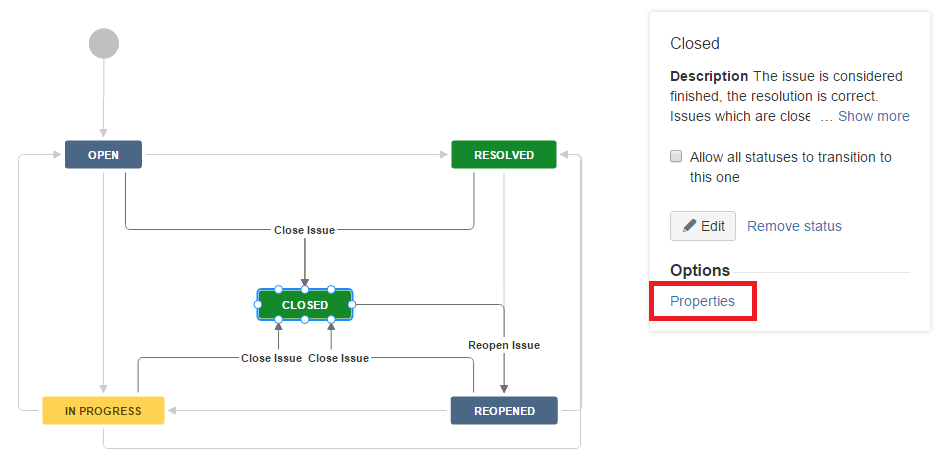
- Add the following properties:
– jira.issue.editable=true: means that the issue will be editable when in this status.
– jira.permission.edit.group=jira-administrators: means that only users belonging to this specific group have editing permission.
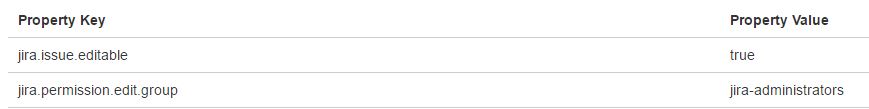
- Once properties are set, publish the workflow to apply the modifications (and associate it with the scheme if needed).
Now let’s see the new behaviour…
When logged in as a JIRA user, you can only see the closed issue, and cannot edit it:
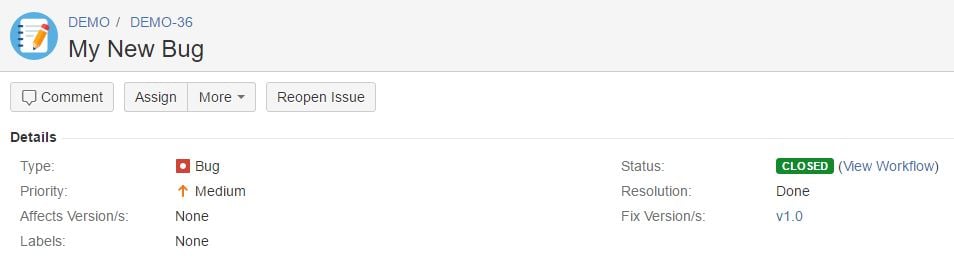
When logged in as a JIRA administrator, you can now edit the issue!
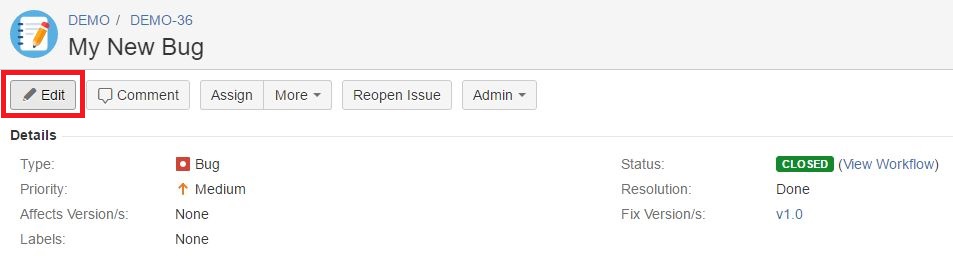
Option two: create a dedicated self-transition
- As an administrator, edit the workflow and create a self-transition on the ‘Closed’ status. Add a transition screen with the fields you want to be able to modify.
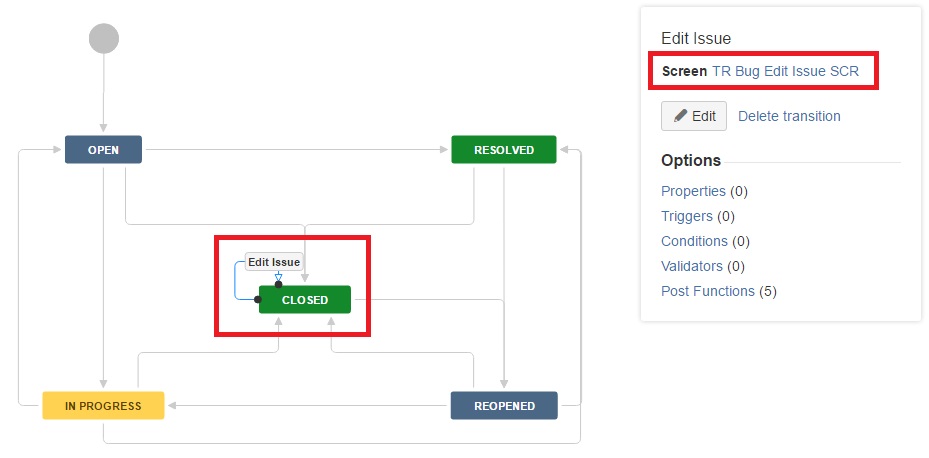
- Add a condition to the transition: “Only users in groups jira-administrators can execute this transaction“.
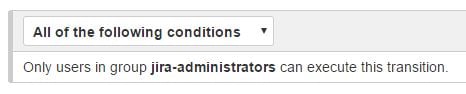
Now let’s see the new behaviour…
When logged in as a JIRA user, you can only see the closed issue and cannot edit it:
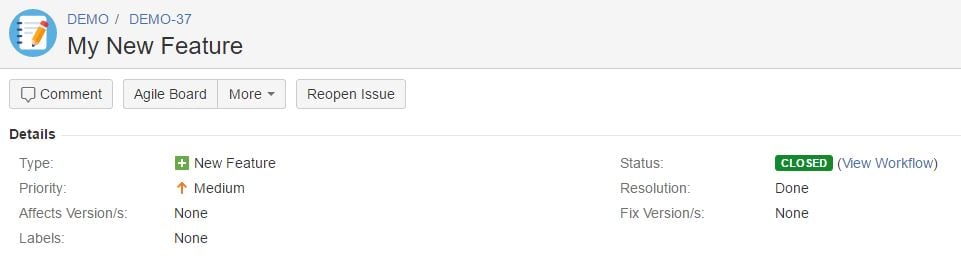
When logged in as a JIRA Administrator, then you can edit the issue!
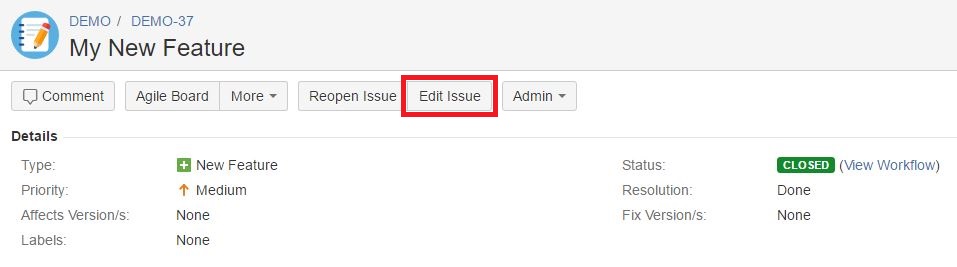
And that’s how to give permissions to make editing a closed issue in JIRA a breeze! I hope this will help you – if you have any questions, drop me a comment below.



