Connect Jira to your calendar
Many organizations use Jira to plan work of all kinds. Sometimes that data is time-definite. Recognize any of these?
- Field service dispatch
- Office or visit appointments
- Customer relationship callbacks
- Physical resource allocation, such as meeting rooms and expensive equipment
Inevitably someone will finally ask, “Can I just see these issues on my calendar?” Calendar Sync for Jira is the solution. It allows you to connect issue dates, times, and people to the desktop and mobile calendars they use. Assign a member of your team to date- and time-sensitive issues, and they show up on their calendar(s), automatically. Finally, Jira issues become events on calendars, without extra manual work!
Calendar Sync gives you multiple ways to configure just how Jira translates issues into calendar events. Further, you can control access using built-in Jira features like filters, groups, roles, and custom fields.

Jira issues on your calendar
Calendar Sync outputs the industry-standard iCalendar file format, which is supported by major calendar applications.
- Google Calendar
- Android phones and tablets
- Chrome OS-based Chromebooks and Chromeboxes
- iPhones and iPads
- Apple Mail
- Outlook
- Virtually every other desktop- or web-based calendar app that supports iCalendar .ics files
Simply retrieve a custom iCalendar URL from Calendar Sync with a few easy clicks, and then paste it into the calendar software of your choice. Wait a few moments for the initial sync, and after that you’ll be ready to enjoy automatic updates from your Jira issues, no matter what software or device you use.
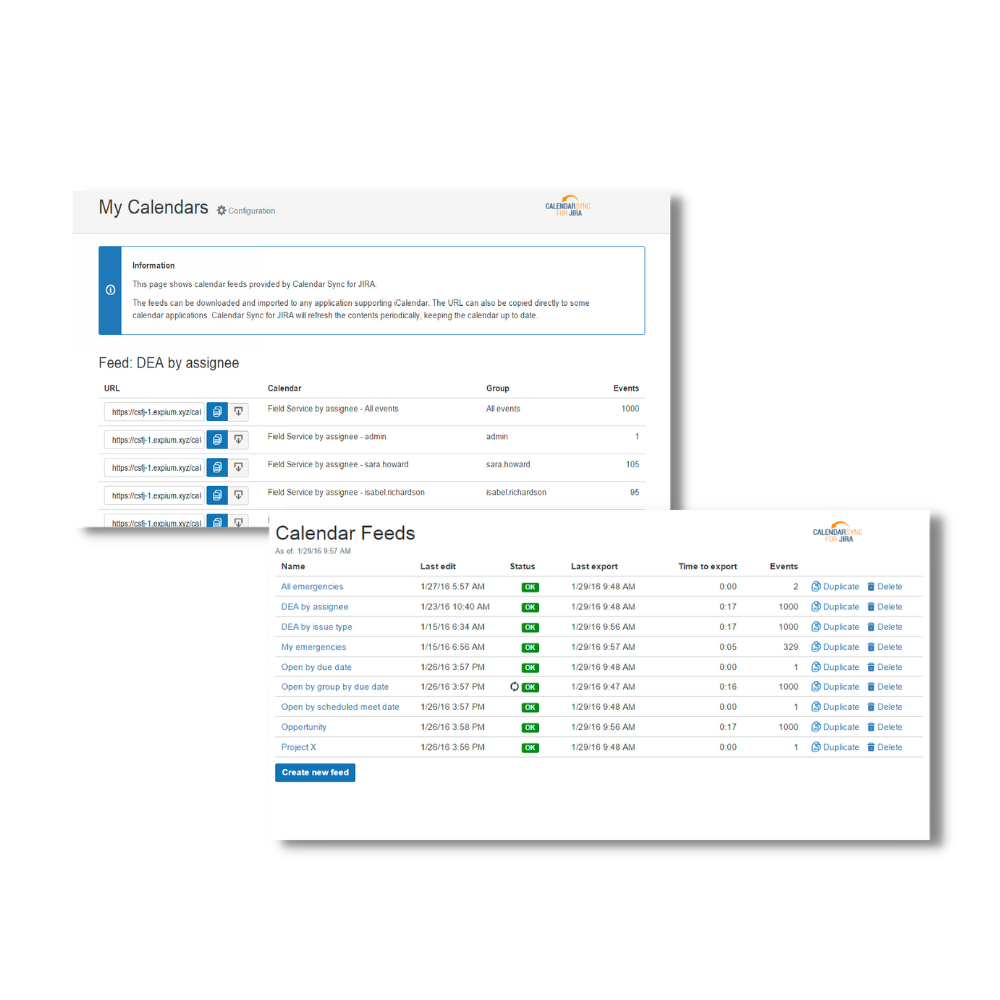
Calendar Sync for Jira Demo
The Calendar Sync for Jira addon generates iCalendar feeds from Jira issues. It’s easy to use, with flexible configuration and access control. The feeds may be imported to any application which supports iCalendar. The feeds will reflect updates in Jira and keep calendars up to date.



