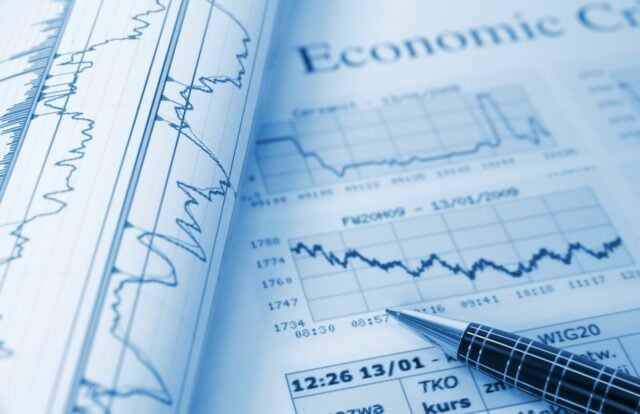As we all know, Jira is a powerful tool for managing agile projects. Its multiple functionalities and flexibility make it adaptable to any situation. Jira also makes it easy for you to implement aspects of the Scaled Agile Framework®, the framework for large-scale deployment of Agile and Lean methods in your organization.
If you are one of many Agile practitioners, the starting point for your sprint is always the same: a backlog created in Jira. But the creation of new tickets (by users or your team) can quickly put your backlog in a chaotic situation if there are many requests and you don’t have the right methodology to plan your sprints.
Would you like to be able to better organize and prioritize your Jira backlog? To help you, we have a very simple concept: the automation of the WSJF method.
Bring your backlog to the next level with the WSJF method
In your Agile methodology, you need to prioritize initiatives, functionalities, and activities in your backlog. SAFe® has a method to help prioritize the most important and shortest functionalities. This method is known as Weighted Shortest Job First or WSJF.
The concept of WSJF is simple: establish a hierarchy within your tasks according to the maximum expected economic benefit. A WSJF value is calculated for each feature in your backlog, and the one with the highest score will be performed first. Two important values are taken into account in this calculation, the Cost of Delay and the Job Duration, which is like asking you these two questions:
- What is the lost value if this functionality is not implemented?
- What does it cost to develop this functionality?
Estimating the cost of delay
Any work not delivered on time has a cost. To evaluate the cost of this delay, you must take three factors into account:
- User-business value: Is there a high demand for the functionality? Does it have a strong impact on revenue?
- Time criticality: Is there a fixed deadline for the functionality? Is it possible to lose customers if it is not implemented quickly? Does it have an impact on customer satisfaction?
- Risk reduction and/or opportunity enablement value: Does the functionality reduce the risk of this or future delivery? Will this feature enable new business opportunities?
The cost of delay simply being the sum of User-business value, Time criticality, and Cost Reduction / Opportunity Enablement.

Estimating the Job Duration
SAFe® applies the WSJF method to prioritize the backlog by dividing the Cost of Delay by the time it takes to develop the functionality. While estimating the cost of delay is relatively straightforward (as seen above), estimating the duration can be more complicated, especially in the early stages of the project, when you don’t know who will be working on it and the capacity allocation for your teams. These criteria are generally assessed by the development team based on the notion of job size. How to evaluate it? Here’s a simple example: if you are the only one painting your house and the living room is three times bigger than the kitchen, it will take three times longer to paint the living room. Makes sense, right?

Calculating the WSJF value
You know now how to estimate the components of the WSJF method; it’s time to do the math! And nothing is better than a simple table to apply the formula. The idea is to put each dimension into perspective and assign a relative value to it. Using the simplified Fibonacci scale, for example, is an excellent solution.
Example of WSJF calculation using a table

A few remarks to get this table completed:
- For each dimension, assign one of the following values according to your evaluation: 1, 2, 3, 5, 8, 13, 20.
- Focus on one column at a time when you fill them.
- The highest WSJF score corresponds to the functionality to be prioritized.
A few calculations later, you can see the most important items in your backlog.
Automate WSJF calculation in Jira
You have now mastered the principles of the WSJF method. But prioritizing a backlog is a continuous process, so you will need to perform this calculation each time you update it. Fortunately, you can automate this in Jira, without any additional app and in three steps only. Here’s how to do it, step by step.
Step 1: Establish the necessary fields in your project
- Create three “List” type fields and add them to your project
- Business Value
- Criticality
- Risk-Opportunity Score
- Create a “Numeric” field called WSJF
- The Job Duration is represented here by the pre-existing field “Story Points.”

Step 2: Create an automation rule
Access to the project settings and choose the “Automation” section. Then create a new automation rule as follows:
- Create a new automation rule.
- Add this trigger: “If one of the fields is edited, i.e., ‘Business Value,’ ‘Criticality,’ ‘Risk-Opportunity Score,’ or “Story Point.'”
- Add this condition: “For each ‘Epic’ type ticket in my given project.”
- Create a “CostOfDelay” variable.
- Add this condition: “Check that the ‘Story Point’ field is greater than 0.”
- Edit and calculate the field “WSJF.”

Step 3: Display the result of the WSJF calculation
The WSJF Score is now visible both on the ticket and in the Jira boards. Don’t forget to refresh the page!

You can also now search for tickets using the WSJF field, save the filters of this result and reuse it in your Jira boards.
For example, here is a search for open tickets of “Epic” type in the Jira “Program” project, the tickets being ordered in decreasing order from the “WSJF Score” field, which has as a unique identifier “cf[10064] “.
→ “project = Program AND type = Epic AND resolution = Unresolved ORDER BY cf[10064] DESC”

Generate more value easily
The WSJF method makes your sprints much more organized and precise so that you can concentrate on the essentials first. On top of that, you can do it quickly and easily by automating the calculation in Jira. This way, you can limit the time spent brainstorming about how to prioritize your backlog. Your customers will thank you for delivering high value-added functionality earlier, and you’ll see a direct impact on your business.
Using the Atlassian suite and automation, your teams can be more agile. As an Atlassian Platinum Solution Partner, Valiantys helps you simplify your projects’ management through Jira. Our SPCs certified consultants are also available to support you in your Agile transformation and the implementation of SAFe® within your organization.
Help me optimize my use of Atlassian tools
To go further, here are some resources: