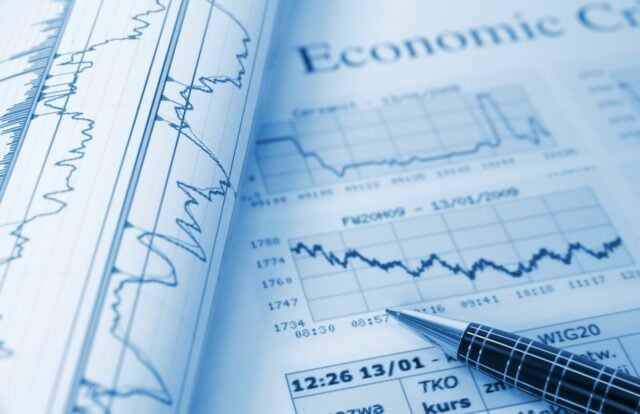Defining, measuring, and improving KPIs (Key Performance Indicators) is essential to demonstrate the effectiveness of the return on investment of any project or activity. However, many companies neglect this by not putting in place the right tools or applying the right methodology to build KPIs. This is a big challenge, especially with the multiplication of data sources that can make implementing KPIs tedious.
Nevertheless, mastering the art of building KPIs is within everyone’s reach. And to prove it, let’s explore our 7 essential steps for giving meaning and value to your KPIs using Jira and eazyBI.
But what is eazyBI?
eazyBI is the leading reporting tool on the Atlassian Marketplace. It is a perfect complement to the native reports offered by the Australian editor in Jira since eazyBI has the ability to retrieve data from third-party tools (such as Salesforce, Pardot, etc.) and import them into Jira to complete its native reports. The tool is similar to other data visualization tools on the market, such as Tableau, PowerBI, or QlikView. It perfectly integrates with Jira as well as with the main Marketplace apps.
In this article, we will show you an example of a configuration of Jira and eazyBI to exploit data coming from two external sources: the CRM tool Salesforce and the planning tool Tempo Planner. From the perspective of a company’s management team wishing to monitor its sales department’s performance, we will see how you can forecast the sales team’s gross margin.
1. Define your indicators
Before we jump into the technical implementation, let’s describe what an indicator is. In his great book Managing for Happiness, entrepreneur Jurgen Apello proposes 12 rules to ensure the relevance of your indicator:
- measure for a purpose
- shrink the unknown
- seek to improve
- delight all stakeholders
- distrust all numbers
- set imprecise targets
- own your metrics
- don’t connect metrics to rewards
- promote values and transparency
- visualize and humanize
- measure early and often
- try something else
Behind these rules, it is important to remember that the definition of an indicator is crucial if we want it to be useful and understood by users. For that purpose, we will see later that documentation of a KPI is essential.
In our practical case, we propose that you set up an indicator enabling the Operations Director of a consultancy company to have visibility of the estimated margin that will be generated by the consultancy services days already planned. The presentation of the data will be straightforward, as shown below:

2. Identify your data sources and baseline measures
To produce this graph, the company must take into account all the relevant data sources. In this case, they come from 3 different tools:
- Jira Software, for project-related qualification data
- Tempo Planner, for the total or partial planning of human resources required for the project
- Salesforce, for invoicing data
Once the sources of the data have been identified, it’s now time to connect them with eazyBI.
3. Set up the data sources
-
Jira & Tempo
With the two sources being natively integrated with eazyBI, nothing could be simpler. eazyBI can retrieve the values necessary for the construction of your indicator in a flash. To do this, simply select the Jira project(s) concerned. In this case, the company wants to monitor the data concerning the projects of its Sao Paulo and Salvador entities.

Then, select the custom fields needed for the indicator:

For example, the company would like to track projects planned by customer account and team in Tempo.
-
Salesforce
Unlike Jira & Tempo, Salesforce data can’t be retrieved out of the box from eazyBI. But there are two possible workarounds for the company: import with a CSV file or using REST API. In our case, we choose a CSV file generated from a python script that will take care of formatting the data.
To extract the billing data (rate, daily rate, client name), the excellent simple-salesforce library makes the work much easier and allows the connection to be established easily using the following code:
# Connect to Salesforce with my private Security Token
sf = Salesforce(
username=config.get('Salesforce', 'salesforce.username'),
password=config.get('Salesforce', 'salesforce.password'),
security_token=config.get('Salesforce', 'salesforce.security_token'))
Then, all you need to do is write the query in SOQL and the CSV output. We will not dwell on this technical point, but the Salesforce documentation on this subject is obviously beneficial.
4. Import the data
For Jira & Tempo, one click is enough. For Salesforce data extracted in CSV, it is necessary to carry out data mapping to define which data will be used as Dimensions and which will be used as Measures in our OLAP cube. What’s the difference?
- A measure is most often associated with quantitative data, which can be aggregated (average, sum …)
- A dimension is most often associated with qualitative data, which is used mostly in distribution graphs (histogram, bar chart, pie chart …)
To achieve this, the eazyBI documentation is perfect! Remember that we want to bring additional information to the various projects observed. Since the Salesforce opportunity refers to a project key, we will find this information during the data mapping (see below).

Thanks to data shared between Jira and Salesforce, we can group the planning data (from Tempo) with the invoicing data (from Salesforce) via the project (referenced in Jira).
5. Building the indicator
At this stage, the company has defined its indicator, configured its data sources, and imported its data. It’s now time to build the KPI. If we remember the specification of the indicator seen at the beginning, our need can be translated in eazyBI as follows:
- The graph proposes temporal data; the Time dimension will therefore be used in Lines.
- The graph proposes two measures:
- The first will be the margin.
- The second will be the target to achieve.
Let’s find out how to calculate these two measures easily.
-
Calculating the margin
To obtain this first measure, we apply a simple calculation (Margin = (Daily Rate – Daily Cost) * Number of days planned) using a MDX formula in eazyBI:
([Measures].[Average Daily Rate] - [Measures].[Daily Cost]) * [Measures].[Planned Days]
Importing Salesforce data in CSV allows the company to add the two basic measures (daily rate and cost) necessary to calculate the margin. The native connection to Tempo allows us to get the number of planned days.
![]()

-
Calculation of the target
At this stage, the target data is not in the data sources. So, we propose to manually add this measure using another MDW formula:
[1000000]
6. Shaping the data
Most of the work is now done, but mastering the art of KPIs also lies in their formatting. Since a picture is worth a thousand words, data visualization is key.
For data visualization, eazyBI offers many options: Bar Chart, Line Chart, Pie Chart… the choice is yours! To maximize the impact of your KPIs, we suggest you take a few minutes to think about the meaning you want to give to your data. The Chart Suggestions – A Thought-Starter can be used as a methodology to choose the best visualization!

For our case, we choose to combine the Line chart and Column chart to put our different measures in perspective, but we could have chosen anything else. Do not hesitate to play with the different displays until you are satisfied; many eazyBI options exist, including some that are hidden!

7. Document your work
We briefly mentioned at the beginning: for an indicator to be useful and accepted by your collaborators, nothing is better than clean documentation! Obviously, we cannot recommend any other tool than Confluence for this. Indeed, eazyBI allows you to integrate your KPIs directly into a Confluence page. Thanks to the rich editor of the Atlassian wiki, you can provide all of the information necessary for the proper interpretation of the KPI.
In our case, we have created a Confluence page dedicated to the gross margin forecast. It contains the forecast for the current year as well as past years, a description of the KPI, and a presentation of the calculation method. Anyone viewing the page can easily grasp the substance.

All that remains is to share the report and adapt your strategy accordingly!
Give meaning and value to your business
KPIs, OKRs, ROI… behind these rather barbaric acronyms lie the tools of war for companies that want to maximize their results and generate more value. As we have seen, the combination of Jira and eazyBI opens up a wide range of possibilities in terms of reporting. Here, we have presented an example of a management team wishing to observe the margin achieved by its sales team, but there are many examples of applications: integration and analysis of data from a marketing automation solution such as Pardot, implementation of SAFe reporting, project management reporting via Tempo Timesheet… If the purpose is different, the methodology and tools remain the same!
Mastering data and using it is a major challenge for companies. When it tells a story, data becomes the best ally for decision-makers. If you want to know more and improve the management of your activities, please contact us.
Let us assist you in the implementation of Business Intelligence tools