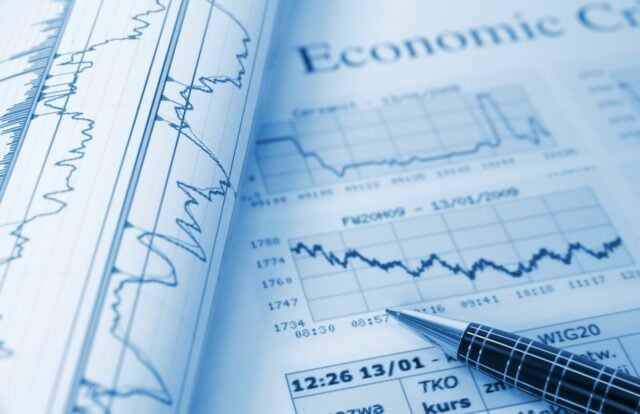Creating an Agile board is very easy in JIRA, but some extra configuration can lead to the perfect Agile board.
Here are some tips!
1. Configure swimlanes
Swimlanes can be configured as queries. Here are some useful queries to give different points of view on your board.
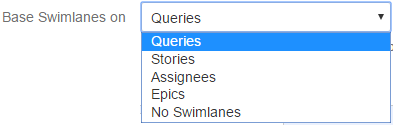 |
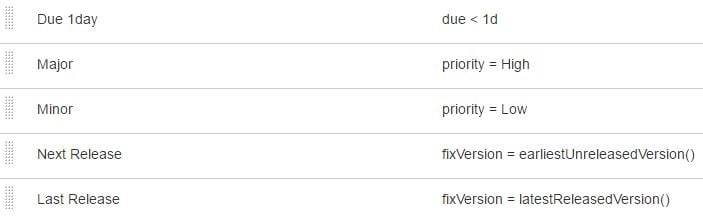 |
2. Create quick filters
Use predefined functions such as “membersOf”, “savedfilter” or “releasedVersions” to gain quick access to important and categorised issues.
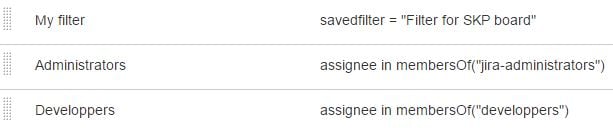
3. Configure issue detail view
The detail view is a panel that shows up on the right hand side of the board when selecting an issue. This quick view is very useful, and fully cutomisable. To do this, go to the Issue Detail View option, and set only the relevant fields you want to see to show.

4. Use a sub-filter for your Kanban board
This sub-filter sets rules that define issues that you don’t want displayed in the board anymore. These might be closed, assigned to a different team or in a specific status.
By default this sub-filter is defined as:
fixVersion in unreleasedVersions() OR fixVersion is EMPTYAnother option is that the filter marks issues as closed after more than 10 days. For example:
resolutiondate < -10dAnd that’s it – four tips to master creating an Agile board!
Want to become an Agile guru? Sign up for our training course!