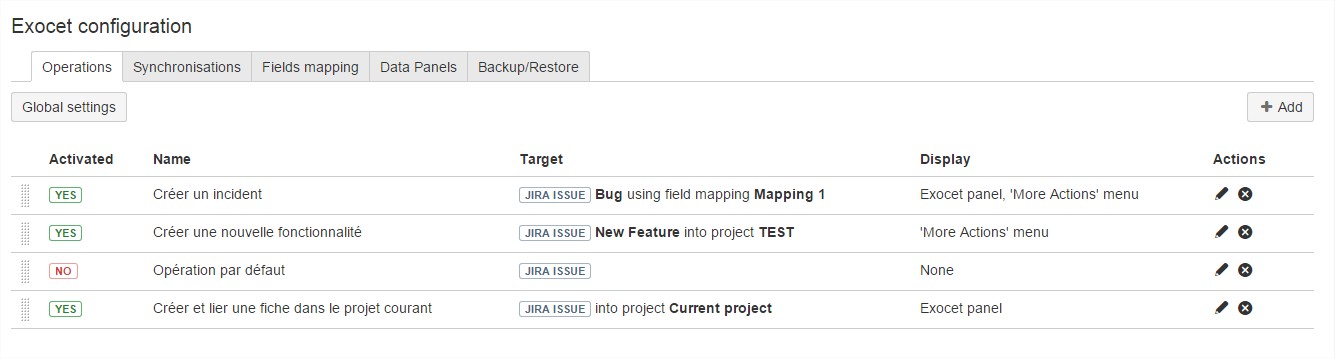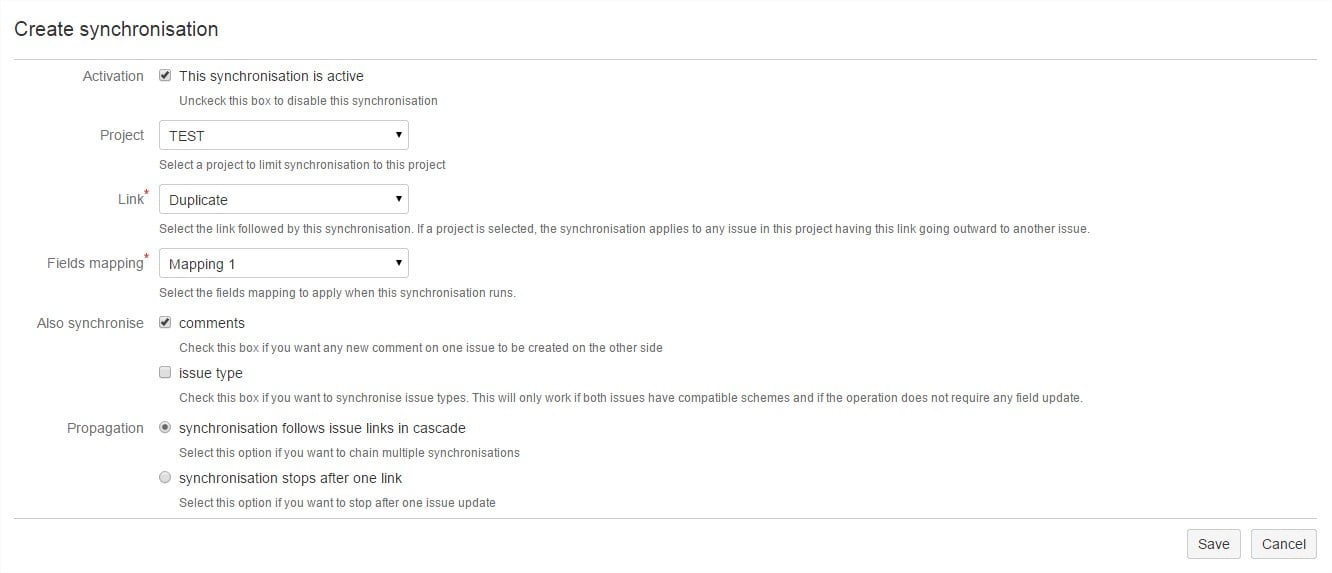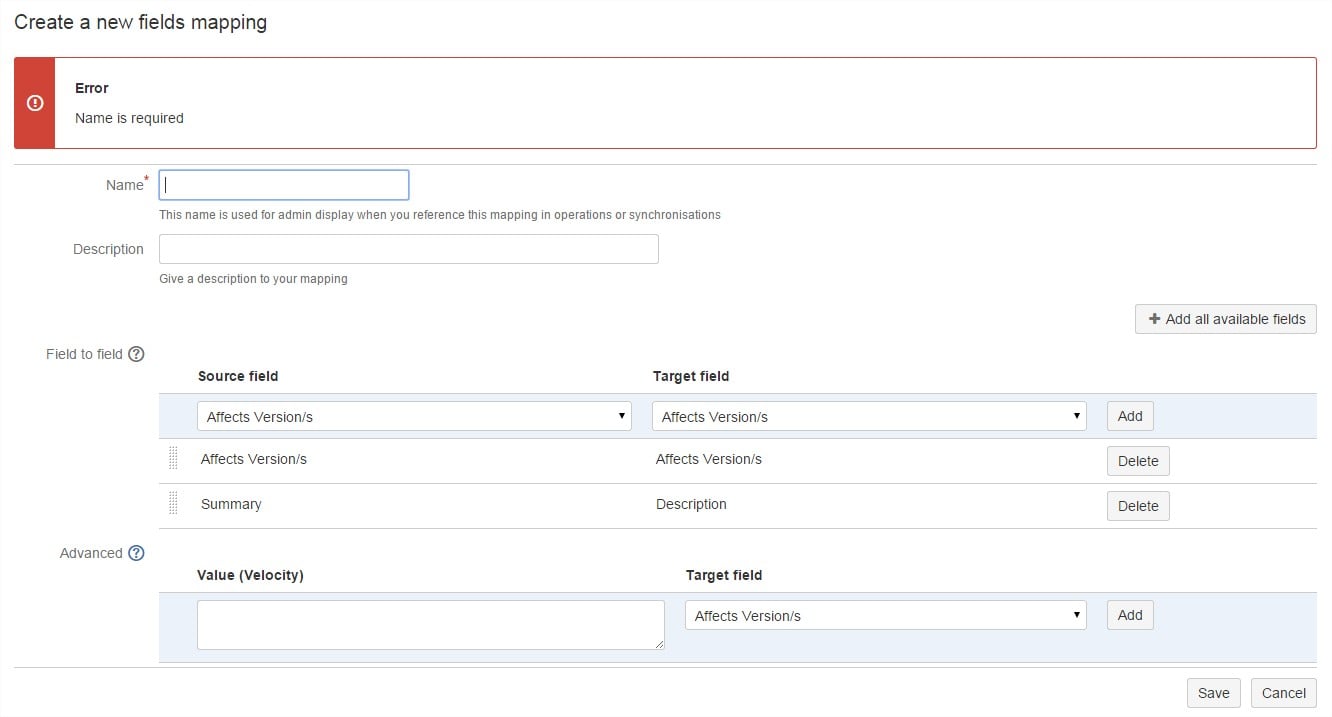If you already had the chance to try our add-on Exocet for JIRA, you may have noticed that configuring it could be a bit tedious (especially for synchronisations).
If you don’t know Exocet yet, I recommend you these blogs for an introduction :
– Linked issues with fields mapping
– Organise linked issues in JIRA
or simply discover it on Atlassian Marketplace.
For your greatest pleasure, we have entirely rebuilt the administration interface so it becomes more intuitive and easier to use than before. Of course, we did it in JIRA UI style using for example new “RESTful tables” graphical components i.e tables used to manage versions in JIRA projects. We had to adapt it to Exocet functioning so configuration could be easier and faster than ever !
Here is a screenshot of the configured Exocet operations list :
Only relevant information is displayed in order to provide you clearer and lighter view. You can now reorder your operations using “Drag and Drop” to better organise the display.
Operation creation/edition is simple and efficient. Configuration data is filtered within tabs following functional points as shown below (display, activation, target) :
Synchronisation configuration is easier to do than in the previous version. In fact, JSON format has been removed (finally!) and replaced by ‘user-friendly‘ interface :
A new feature has been added, you can now weight operations display order in JIRA issue view (in case of a limited number of displayed operations). A ‘weight‘ attribute has been added in operation configuration (Display tab).
Data validation has been largely improved, and now errors are precise and clearly displayed on the screen :
Finally, you can still save/restore Exocet configurations even if they are old.
This new Exocet version is now available on the Atlassian marketplace, give it a try and let us know what you think of it !
Try it free